There are three different Lightning Lane options at Disney World that you can purchase for your trip.
Lightning Lane is the paid skip-the-line service at the four parks in Disney World. There is Lightning Lane Multi Pass, Lightning Lane Single Pass, and Lightning Lane Premier Pass. You can purchase each of these days ahead of your trip for the parks and rides (in the case of Single Pass) of your choosing. The pricing for all three passes varies by day and park, but they can each save you some time standing in lines on your vacation. But if you’re a fan of visiting Disney World, you probably already know all about the ins and outs of Lighting Lanes, including these three hacks!
For those who don’t know a lot about Lightning Lanes, let’s explain a little bit more about the systems before diving into the hacks. If you’re staying at a Disney World hotel or select other hotel, you can purchase each of the three Lightning Lane options up to seven days ahead of your trip for the duration of your trip (up to 14 days). All other guests can purchase Lightning Lanes up to 3 days in advance of your trip.
When you purchase Lightning Lane Multi Pass, you can make reservations for rides included with Multi Pass for the park you purchased AND the other three parks after you’ve used one in your original park. Lightning Lane Single Passes can only be used for the individual ride you purchased, and Lightning Lane Premier Pass can be used for ALL Lightning Lane rides in the park you purchased (you can’t use Premier Pass in more than one park per day). For a full rundown of how to purchase and use Lightning Lanes check out our link below!
Everything You Need To Know About Lightning Lanes in Disney World
That brings us to the three Lightning Lane Multi Pass hacks Disney World fans swear by! We’ve tested these hacks out and have seen them work in action.
3 Hour Rule
When you reserve a Lightning Lane time with Multi Pass and Single Pass, you are given a return window, which is typically a one-hour window. This is when you are supposed to return to the ride, scan in at the Lightning Lane line, and then ride that attraction. If you miss your window, instead of scanning green, the scanner will turn blue and you won’t be able to ride.
However, this one-hour window is a bit of a lie. We have tested purposely being late for our Lightning Lane return window up to two hours late and were still almost always able to scan green and get on the ride. So when your Disney World app gives you a one-hour return window, it’s more like a THREE-hour return window (technically 179 minutes, but who’s counting?).
This can be a very convenient hack, especially if you have a dining reservation and you’re running late to get to the attraction for your one-hour return window. You can most likely rest easy knowing you likely have a bit of extra time at the back end of that window to get on the ride. Of course, keep in mind that this could vary but it is nice knowing there is a bit of wiggle room in case you are running late!
Book a “Throw Away” Lightning Lane
The Multi Pass attractions for 3 of the 4 parks (not counting Animal Kingdom) are split into higher and lower tiers with more popular rides in the higher tiers. When you go to book your first three Lightning Lanes, you can select one from the highest tier and 2 from the bottom tiers, and this is where our next tip comes in.
When booking your first three Multi Pass attractions, be sure to choose what we call a “throwaway” attraction — one of the lowest-tiered attractions that you can book first thing in the morning, scan in, and hop on the ride to free up that selection to then choose ANY ride — once you’ve scanned in for your first ride, the tier requirements go away and you can select any ride that still has availability. This is a great way to make sure you can select another higher-tiered attraction for later in the day before they all fill up!
Getting Better Lightning Lane Return Time Options
Have you been refreshing and refreshing your My Disney Experience app, but still not seeing the Lightning Lane option you were hoping for? While we do recommend refreshing throughout the day if you’re trying to get the best times, it can be tedious. We happened to discover another trick to refreshing that can (hopefully) get you some better options!
You can use this method after you have made all of your initial selections and confirmed your purchase. This tip can help you find better times for attractions that you have already booked. When you are on the main screen, tap on the selection you are looking to modify the time for and then select “Modify Plan” in the pop-up.
You will then be taken to a screen where you can modify the experience by either picking a new time or picking a new experience. On this page, select whatever time the app gives you to modify the selection to (even if it is much later). Then, you will be taken to a screen to review the details of your selection.
On this page, find the attraction again, and you will see a “Modify Time” option in blue text. Click on this to see a list of available times. If you’re still not seeing an ideal time, you can repeatedly click “Close” and then “Modify Time” again to refresh the available times. Your selections are only saved for five minutes, but you can continue to refresh the available times, and if the five minutes run out, you can simply back out and come back in.
If you choose to use Lightning Lanes on your next Disney World vacation, we hope these three tricks help you ride more rides and get the times you’re hoping for! For more Lightning Lane info, check out our YouTube video below, and keep following DFB!
How Do I Skip the Lines in Disney World: Lightning Lanes or Rope Drop?
Join the DFB Newsletter to get all the breaking news right in your inbox! Click here to Subscribe!
WE KNOW DISNEY.
YOU CAN, TOO.
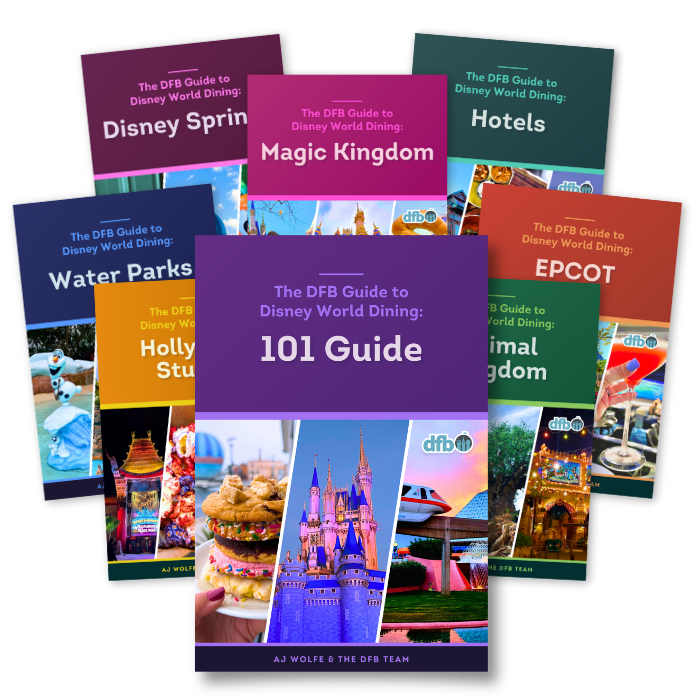
Oh boy, planning a Disney trip can be quite the adventure, and we totally get it! But fear not, dear friends, we compiled EVERYTHING you need (and the things to avoid!) to plan the ULTIMATE Disney vacation.
Whether you're a rookie or a seasoned pro, our insider tips and tricks will have you exploring the parks like never before. So come along with us, and get planning your most magical vacation ever!
Do you have any Lightning Lane hacks? Share them with us in the comments below!
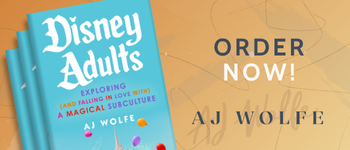








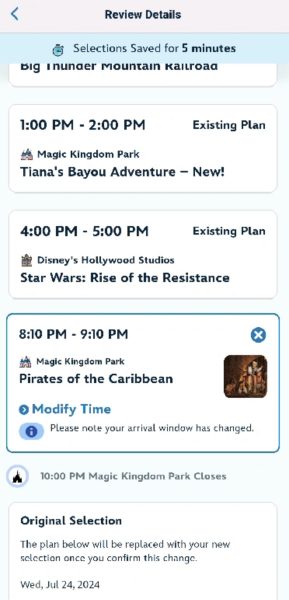

 Our handy (and portable!) ebook guides make sure you get the best deals and can plan a vacation of a lifetime.
Our handy (and portable!) ebook guides make sure you get the best deals and can plan a vacation of a lifetime.
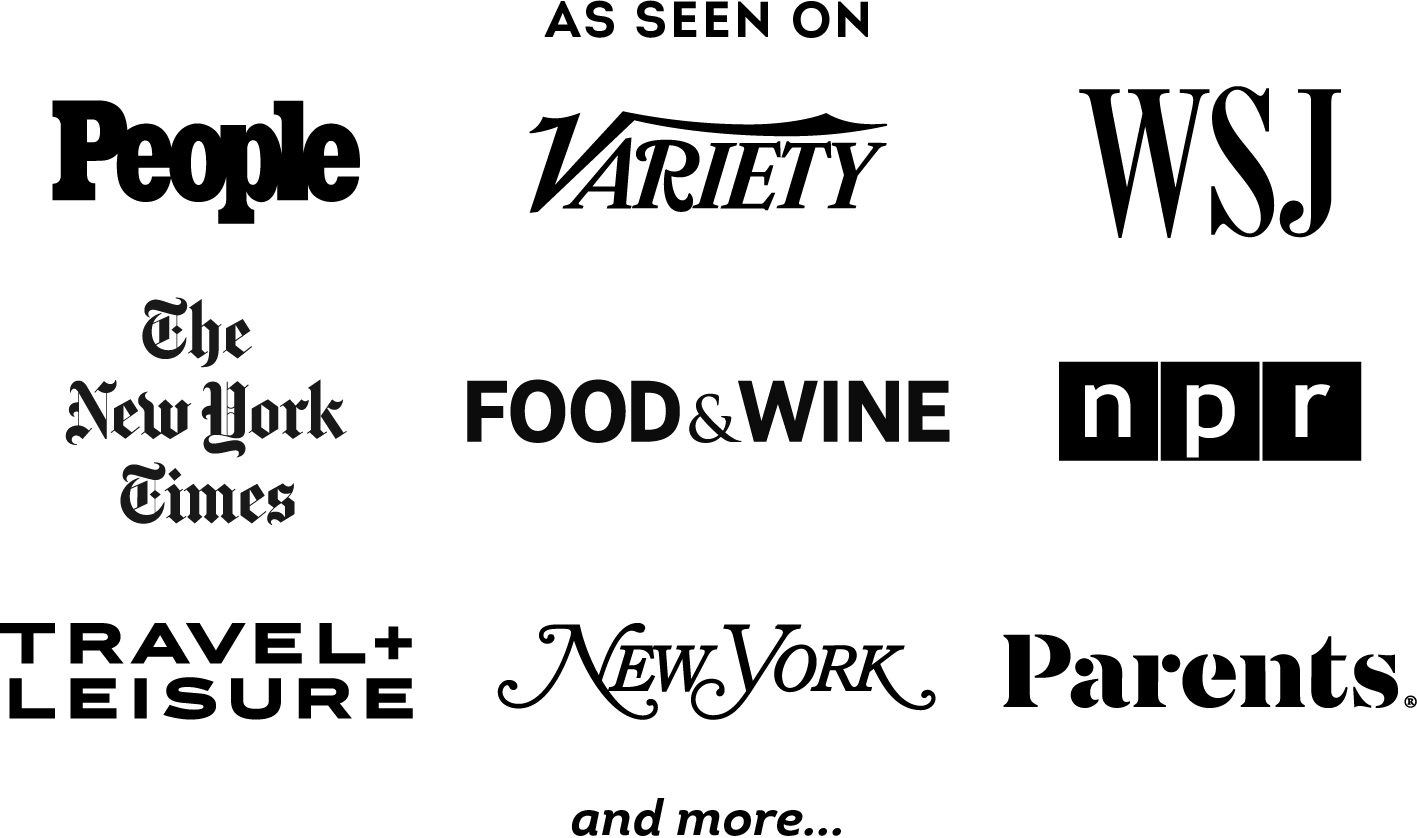
TRENDING NOW
Disney just teased some major changes planned for Disney+ -- here's what you need to...
You’d think saving money at Disney would be something people jump at, right? But when...
Here's a look into the Walt Disney Company's earnings report.
We're visiting Doctor Strange's SANCTUM on the Disney Destiny!
We're trying out some new holiday treats in Disney World and taking you along with...
There's a legitimate hack to getting your Yak & Yati favorites WITHOUT having to wait...
Did you know you don't need a park ticket to eat some of the best...
Check out ALL of the exclusive holiday snacks coming to Disney World!
We asked our readers from the UK what they in the United Kingdom pavilion in...
We found some fun Disney decorations to get you ready for the holiday season!
Disney just gave us a new confirmation for an upcoming land coming to Hollywood Studios.
Walmart has some of the cutest Disney souvenirs on sale right now!
Applications are now open for three Magic Kingdom parades!
Three new holiday ears just dropped on the Disney Store and we're feeling jolly!
Check out all the exclusive merchandise available on the Disney Destiny!
The menus just dropped for the 2025 EPCOT International Festival of the Holidays.
We just tried ALL the party-exclusive snacks at Mickey's Very Merry Christmas Party to help...
All the exclusive snacks at Jollywood Nights!
Check out what a Heroes Stateroom looks like onboard the Disney Destiny Cruise Ship!
Disney Springs' Sunshine Churros carts have officially opened and we're bringing you a first look...