You know the drill: early in the morning, 60 days before the first day of your Disney World trip, you’re up and ready to start making those Advance Dining Reservations. We’ve ALL been there. Sleep, who needs sleep when you need to get reservations for that MUST restaurant in Disney World or Disneyland?
You also know that getting some of those reservations is HARD, but a new update to the Disney World and Disneyland websites is trying to make that a little easier by letting you search for an expanded date range and additional filters to help you find the perfect meal.
UPDATE: After these recent changes, on June 24th, the website and app had reverted to their previous versions. We’ll continue to keep an eye on this to see if the new updates come back — because we thought they were great!
A new update is rolling out to the Disney World and Disneyland websites that will let you find dining reservations a little easier by letting you view dining availability for up to 10 days (we knew about this part, but we’re getting to the changes). That means if you can’t get that MUST GET reservation on the first day of your trip, you can easily search for availability for EVERY day of your trip in one fell swoop. But now, you can search multiple restaurants for multiple days instead of just one!
Well, a new update is rolling out to both website where you’ll see multiple dates that you can choose from to search at the top above the restaurant list (note that we aren’t seeing this yet, so thanks to @scottgustin for the screenshot).
All you have to do is start on the Disney World or Disneyland dining page on the website. You can either search by restaurant or search for ALL availability. There are also filters you can use to choose restaurant type and more. If you choose “Check all Availability,” you’ll need to enter your party size and a specific date, but then you’ll get a list of all restaurants with availability and you can click on “Check Availability for multiple days.”
You can also filter out your choices by locations and restaurant type.
If you’re choosing a specific restaurant, you can also click on “Check Available Days” to check for multiple dates. You’ll get the opportunity to choose a 10-day date range.
You’ll then get a list of every date that there’s availability at that restaurant, as well as times available. You can narrow it down by times, as well.
Note that these changes only seem to be available on the Disney World and Disneyland websites and not on their respective apps, but we’ll keep an eye out for changes to the apps, too, and let you know if we see any. Stay tuned to DFB for more.
Why Disney Adults Keep Booking the Wrong Dining Reservations
Join the DFB Newsletter to get all the breaking news right in your inbox! Click here to Subscribe!
WE KNOW DISNEY.
YOU CAN, TOO.
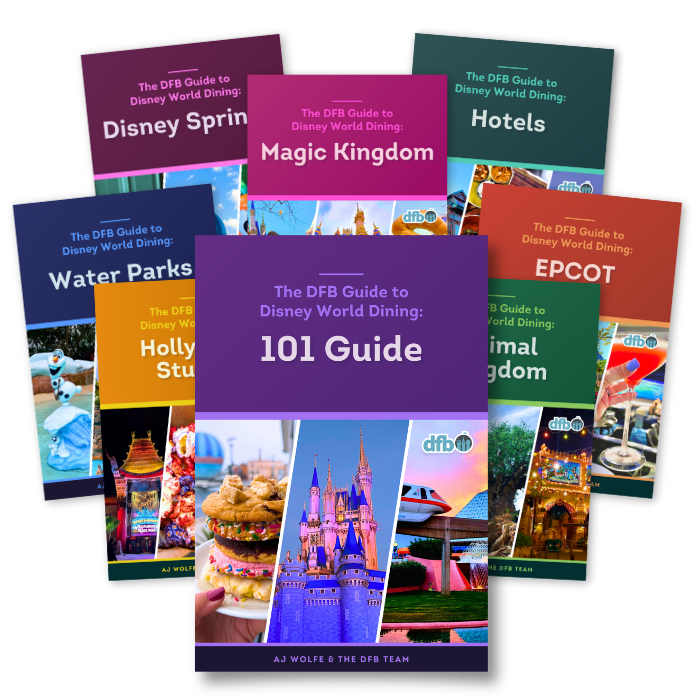
Oh boy, planning a Disney trip can be quite the adventure, and we totally get it! But fear not, dear friends, we compiled EVERYTHING you need (and the things to avoid!) to plan the ULTIMATE Disney vacation.
Whether you're a rookie or a seasoned pro, our insider tips and tricks will have you exploring the parks like never before. So come along with us, and get planning your most magical vacation ever!
Have you noticed this change yet? What do you think about it? Share with us in the comments!
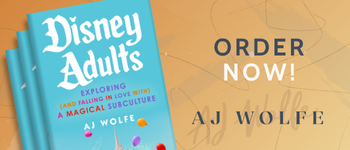


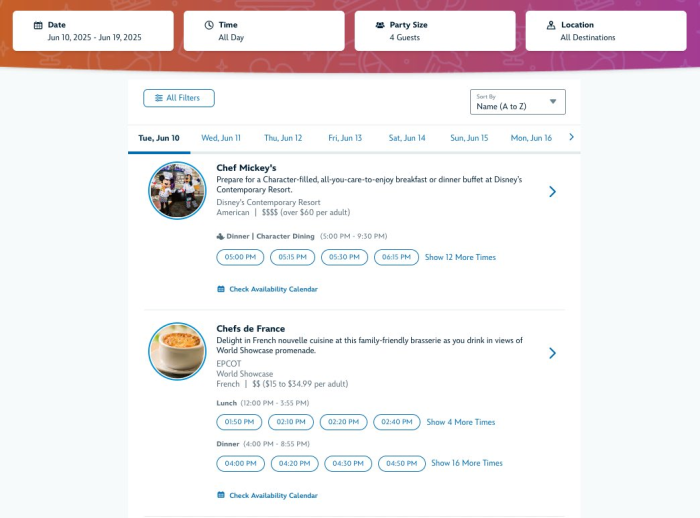

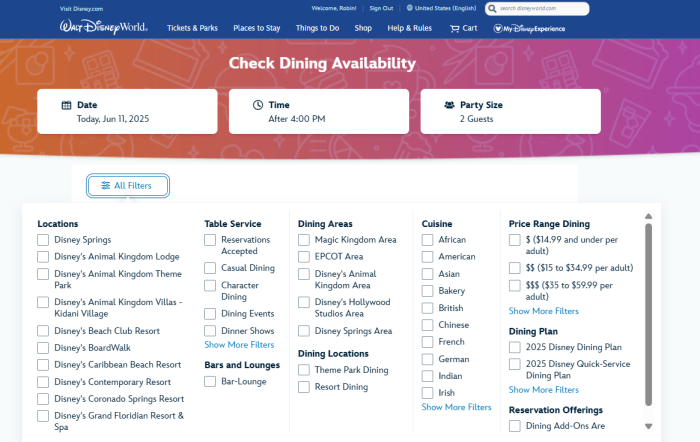
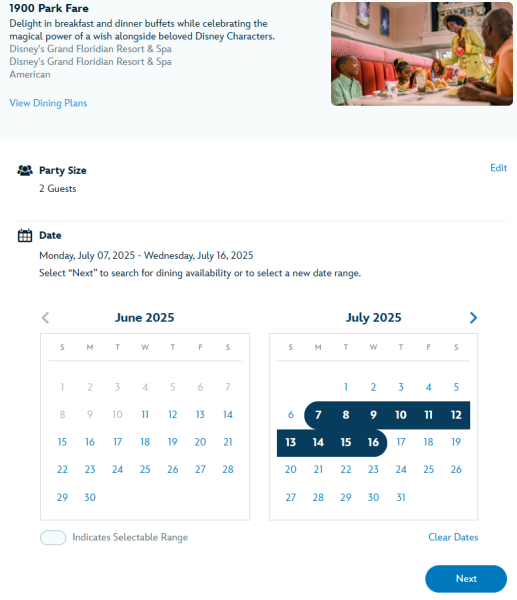





















 Our handy (and portable!) ebook guides make sure you get the best deals and can plan a vacation of a lifetime.
Our handy (and portable!) ebook guides make sure you get the best deals and can plan a vacation of a lifetime.
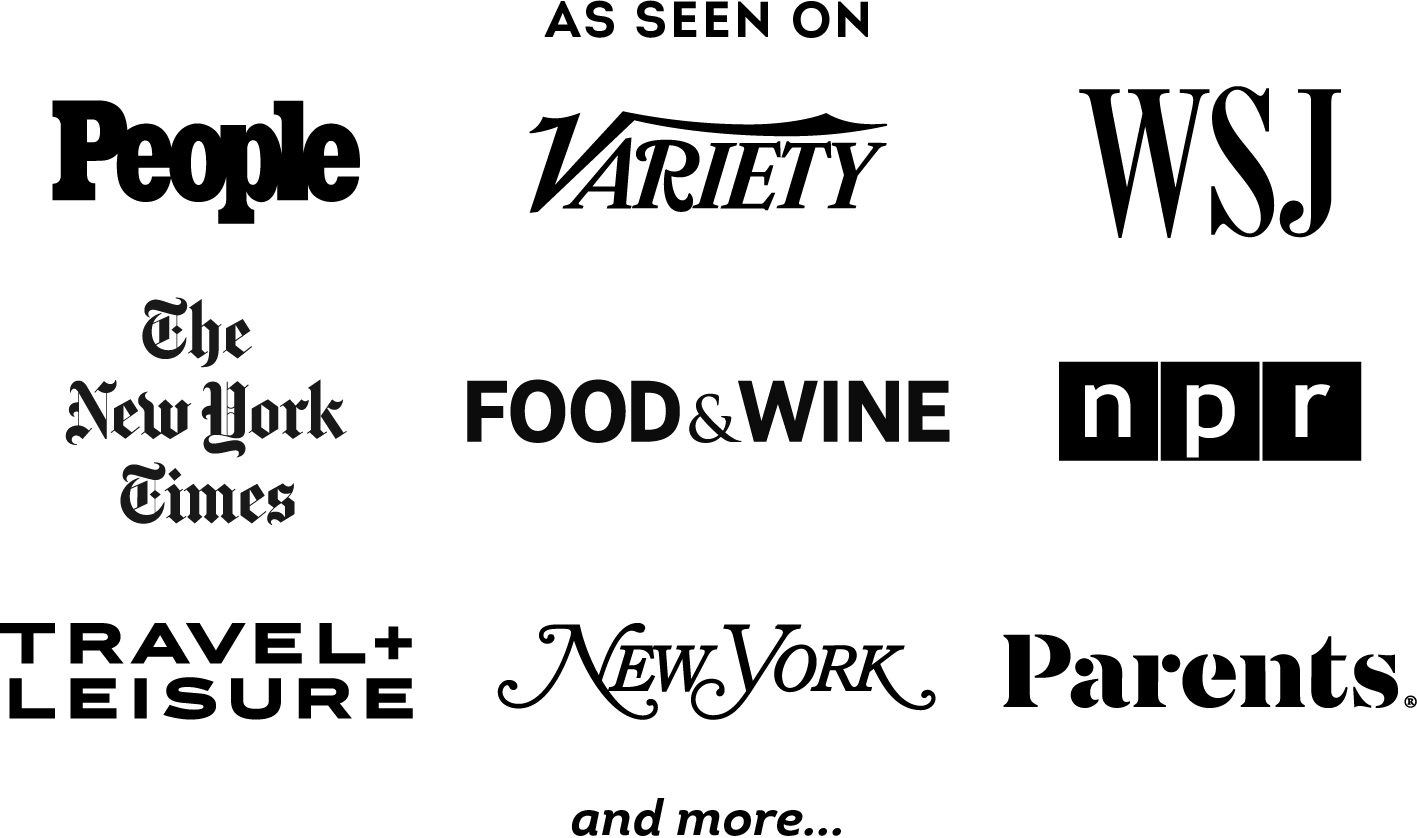
Why do they have to make it so difficult.