If you’re going to Disney World without the My Disney Experience app on your phone, you might be sabotaging your vacation!
The My Disney Experience app is the holy grail of Disney World planning. In the app, you’ll find maps, wait times for attractions, Mobile Ordering for food and beverage, dining reservation availability, character meet times and locations, and SO much more. And before you head to the parks for your next visit, you need to know the details of Disney’s big change to the “My Plans” section!
Disney has made a few big changes to the app over the past few years with the addition of the Genie system, followed by Lightning Lanes. Previously, you could view your plans for the day in the “My Day” section near the Tip Board. There, you would see scheduled Lightning Lanes, dining reservations, virtual queues, and other plans.
But with the most recent app update, this look has changed. Now, the “My Plans” section is in its place. At the top of the screen, you’ll only see dates for which you have scheduled plans. Those dates could include park reservations, dining reservations, Lightning Lanes, and more. By selecting each date individually, you can see all your plans lined up. You’re also given the option at the bottom of the screen to add plans.
To access this new section, there are two methods. The first is to find the Disney Genie Service box on the home page and then click on “View My Plans.” You could also go to the menu (the three horizontal lines at the bottom right of the screen) and then scroll down until you see the “My Plans” section there. Clicking on either button will take you to the same screen.
Once you’re on the My Plans page, if you’d like to add to your plans, you can choose from a few different options. You can view wait times and showtimes, book Lightning Lanes, make dining reservations, place a Mobile Order, or join a virtual queue.
This is definitely going to change the way we use the app going forward! We’ll make sure to keep you in the loop with any more app updates, so keep following along.
Stay tuned to DFB for more news from Disney World.
I Am Straight-Up Baffled by These Disney World “Tips”
Join the DFB Newsletter to get all the breaking news right in your inbox! Click here to Subscribe!
WE KNOW DISNEY.
YOU CAN, TOO.
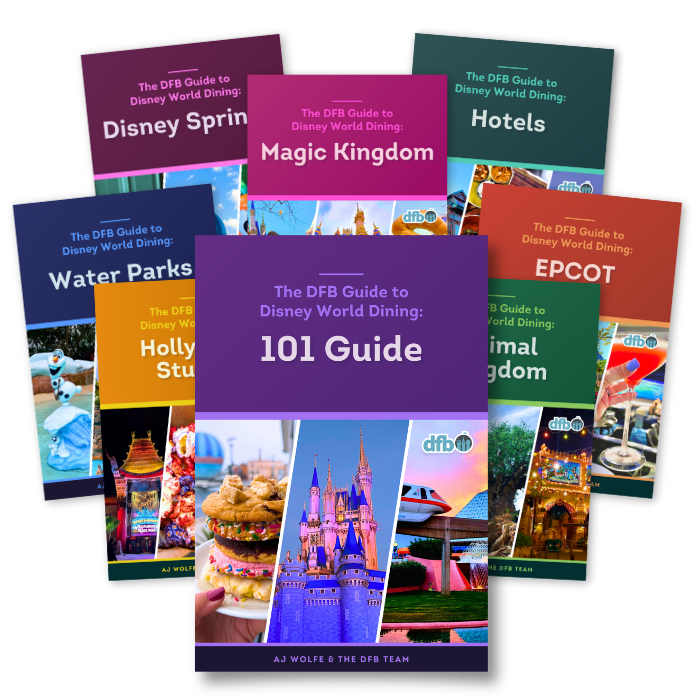
Oh boy, planning a Disney trip can be quite the adventure, and we totally get it! But fear not, dear friends, we compiled EVERYTHING you need (and the things to avoid!) to plan the ULTIMATE Disney vacation.
Whether you're a rookie or a seasoned pro, our insider tips and tricks will have you exploring the parks like never before. So come along with us, and get planning your most magical vacation ever!
How do you feel about the My Disney Experience app? Tell us in the comments!
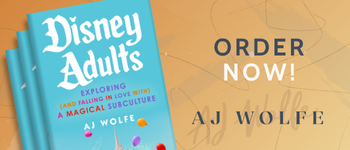


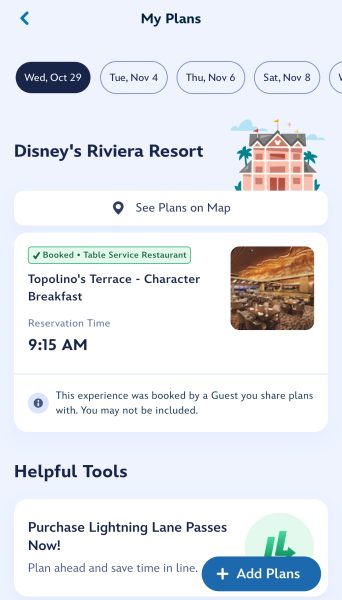
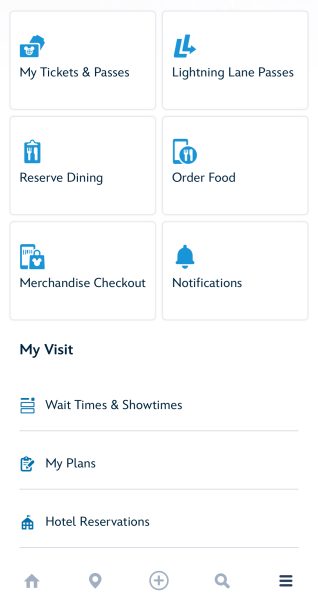
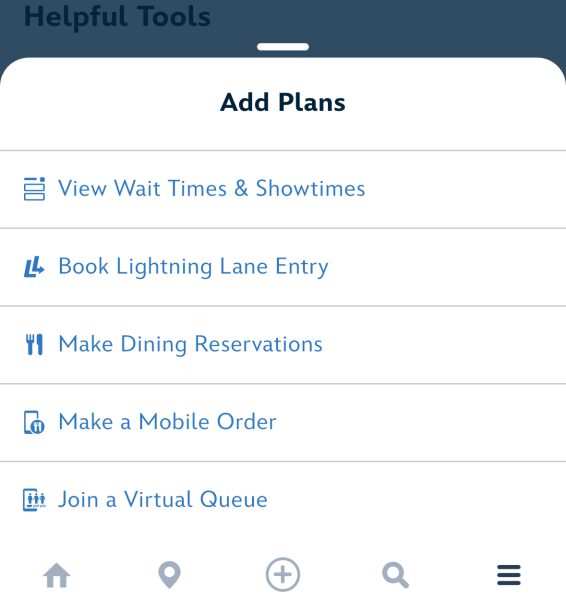















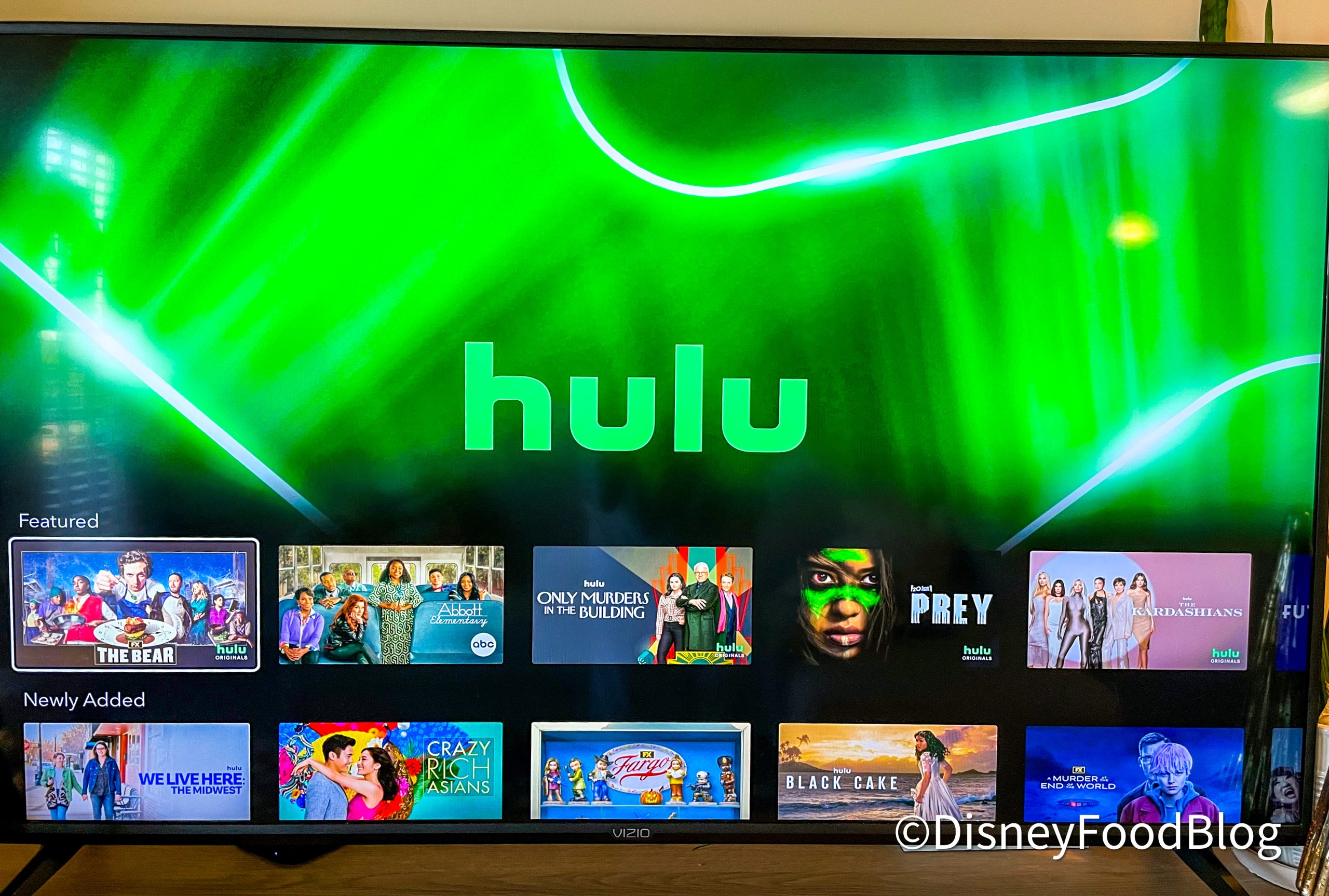




 Our handy (and portable!) ebook guides make sure you get the best deals and can plan a vacation of a lifetime.
Our handy (and portable!) ebook guides make sure you get the best deals and can plan a vacation of a lifetime.
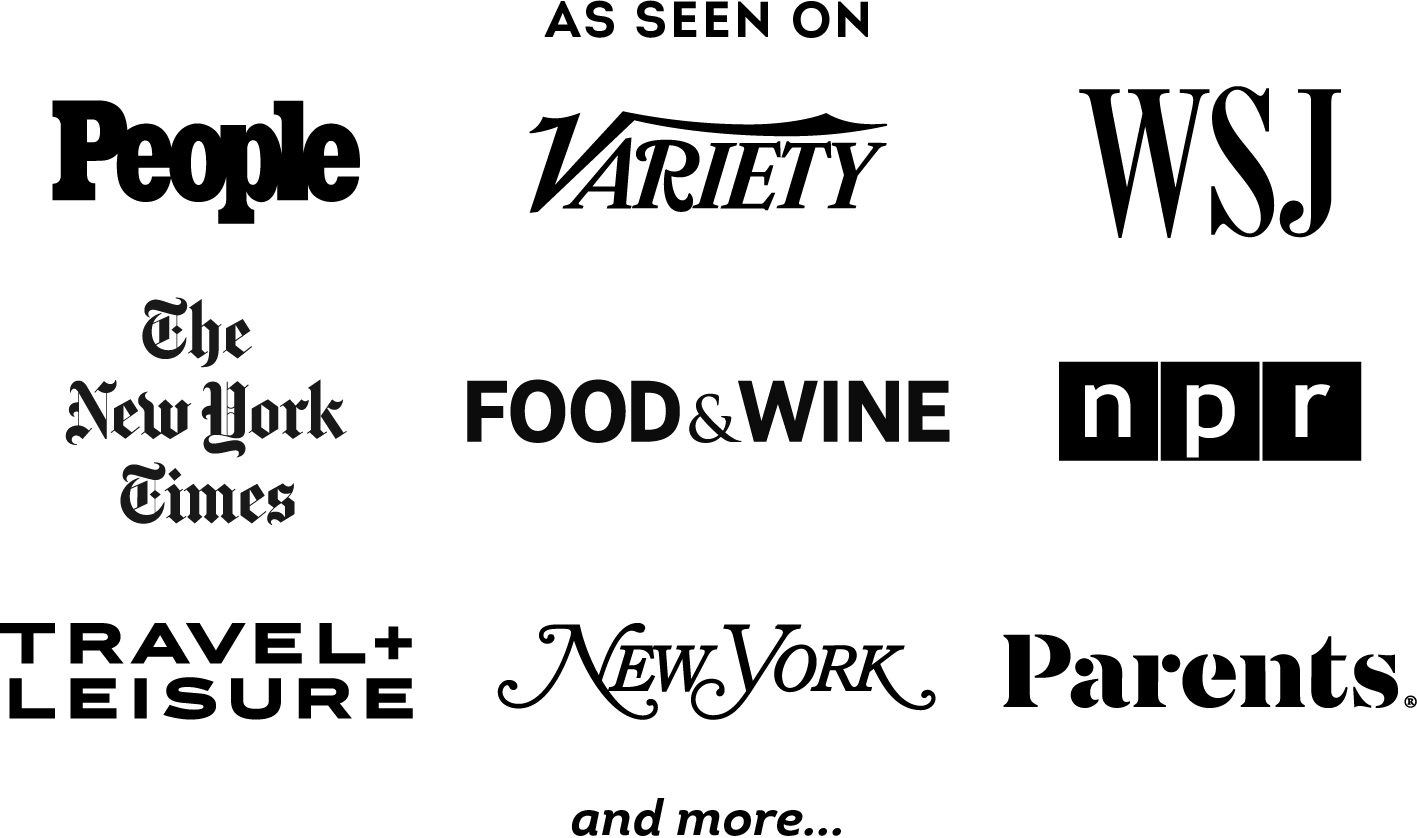
Also with the update you will no longer be able to screenshot your ride or photo pass photos.
No big deal, I think most of us can handle this without any problems
I hate the change to the dining page. That’s all I’m gonna say.
OMG! Great, now another thing to figure out!