If you travel a lot, you may very well have a passport, but it’s kind of a hassle keeping all those documents handy at the airport, right? Well, you’ve already been able to use your iPhone for your plane tickets, so why can’t you use your phone for your passport, too?
Now, Apple has rolled out a feature that lets you do just that: Save your passport on your iPhone. And we’re going to tell you how to do it!
Okay, so if you have an Android phone, you’ve been able to save your passport to your digital wallet on your phone for nearly a year now. However, this feature is NEW to iPhones, so you can take advantage of the new Digital ID system that’s coming to airports. The program is rolling out in beta at over 250 U.S. airports for domestic travel.
To use this at the TSA security checkpoint at the airport, here’s what you need:
- An iPhone 11 or later or an Apple Watch Series 6 or later, with the latest version of iOS or watch OS
- Face ID or Touch ID and Bluetooth turned on
- An Apple acocunt with two-factor authentication turned on
- An unexpired U.S. passport
- Your device region set to United States
To set up your Digital ID, do the following:
- Open the Wallet app on your iPhone.
- Tap on the “Add Card” button.
- Tap on “Driver’s License or ID Cards.”
- Tap “Digital ID”
- Choose whether you want to add your Digital ID to just your iPhone or to both your iPhone and paired Apple Watch
- Follow the onscreen instructions. You’ll be prompted to scan the machine-readable part of your passport photo page.
- Follow the onscreen instructions to read the passport chip with your iPhone. Place your iPhone on the chip as the screen indicates.
- You’ll then be promoted to take a Live Photo.
- When you’re ready, authenticate with Face ID or Touch ID and follow the onscreen instructions.
If you use an accessibility feature on your iPhone, you can use your passcode to set up and then use your license or ID.
To use your Digital ID at TSA security at the airport, here’s what you should do:
- On an iPhone with Face ID, double-click the side button. On an iPhone with Touch ID, double-click the Home button. You may be prompted to authenticate with Face ID or Touch ID.
- Tap your Digital ID
- Hold the top of your iPhone or the display of your Apple Watch near the ID reader at TSA security.
- Review the information on your device screen. To consent, do the following:
- iPhone with Face ID: Double-click the side button.
- iPhone using Touch ID: Hold your finger on the Home button.
- Apple Watch: Double-click the side button.
When you successfully present your Digital ID, you’ll see a checkmark on your phone indicating you’re done.
We’re not going to lie, it almost seems easier just to whip your passport out and show it to security instead, right? But if you don’t want to carry your passport around…or if you forget it (and trust me, it happens), this could keep you from having to deal with a big hassle at the airport. Note that you can only use Digital ID at airports in participating states. You can check if your state is listed on the TSA website.
Stay tuned to DFB for more.
BEWARE This Sneaky Passport Problem 😱
Join the DFB Newsletter to get all the breaking news right in your inbox! Click here to Subscribe!
WE KNOW DISNEY.
YOU CAN, TOO.
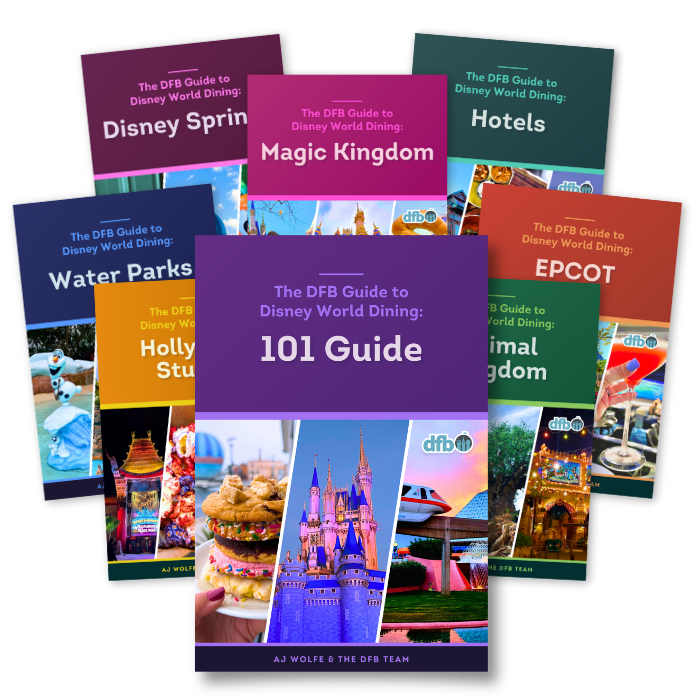
Oh boy, planning a Disney trip can be quite the adventure, and we totally get it! But fear not, dear friends, we compiled EVERYTHING you need (and the things to avoid!) to plan the ULTIMATE Disney vacation.
Whether you're a rookie or a seasoned pro, our insider tips and tricks will have you exploring the parks like never before. So come along with us, and get planning your most magical vacation ever!
Will you be using your Digital ID at the airport during your next trip? Let us know in the comments!
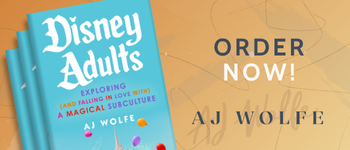





 Our handy (and portable!) ebook guides make sure you get the best deals and can plan a vacation of a lifetime.
Our handy (and portable!) ebook guides make sure you get the best deals and can plan a vacation of a lifetime.
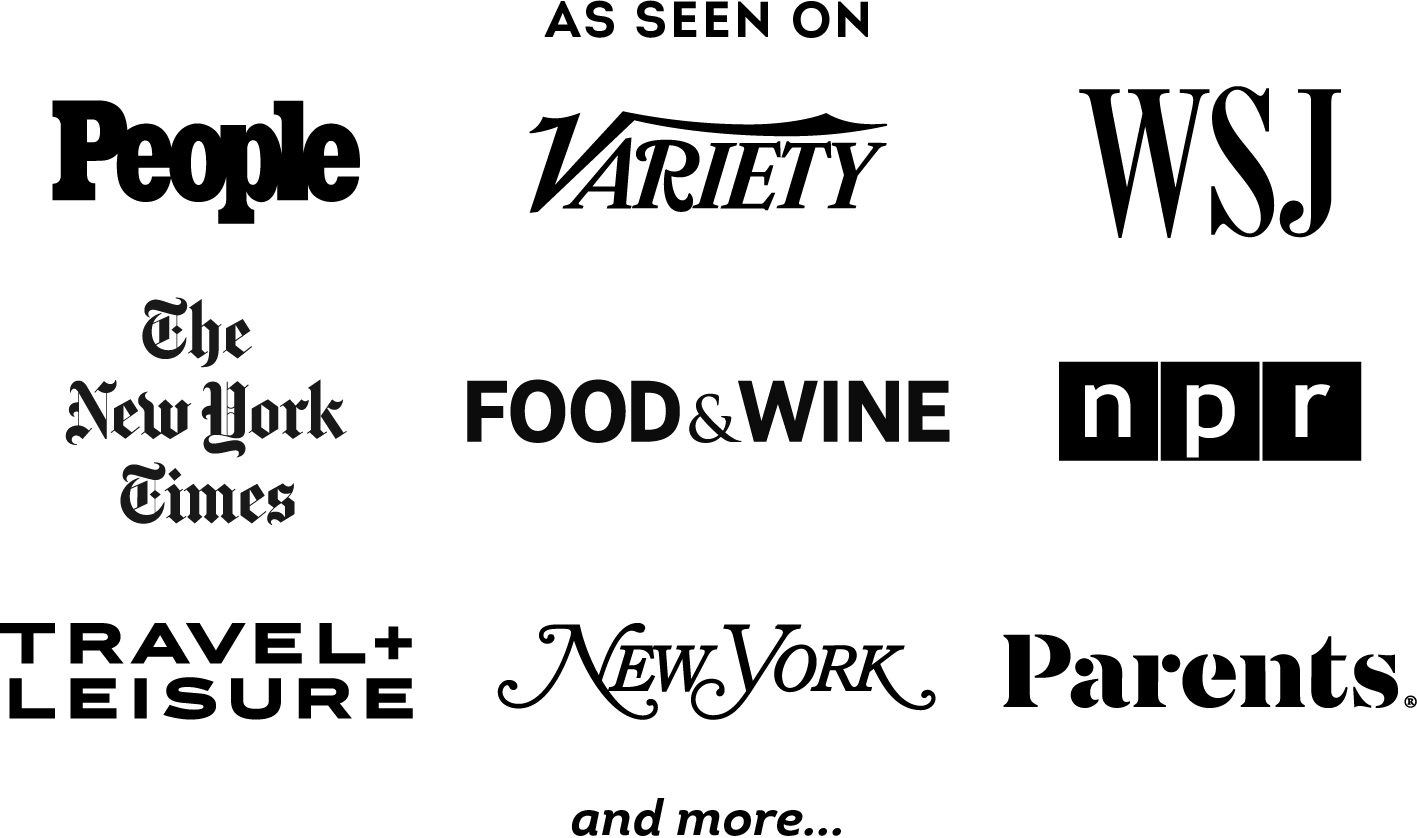
TRENDING NOW
A fire has been reported on the Disney World Monorail this morning.
Love National Geographic? Then this new Disney Visa cardmember perk is PERFECT for you!
The annual industry event featured some major reveals.
Glimmering Greenhouses is back EARLY in EPCOT!
You need to check out all these deals on Amazon for Black Friday!
The time is NOW to grab these popular Disney items while they're ON SALE!
This snack has us confused.
A new Mickey Mouse Christmas sipper just dropped online!
If you're heading to EPCOT soon, these are five World Showcase hacks that have officially...
Here are the WDW rides that will be closed for refurbishment in December 2025.
A new store is coming to Disney Springs SOON.
You can grab these Disney souvenirs and park essentials right now at Target!
It's time to save big on your Disney souvenirs!
Grab these Loungefly bags based on Disney movies from the 70s and 80s!
We found new Disney deals you can grab on Amazon right now.
A man has passed away about being overboard on the Disney Wonder.
The secret to getting a good night's sleep at Disney World...
An award-winning Good Neighbor hotel is offering a HUGE discount on rooms.
These are our FAVORITE desserts in Disney Springs!
Check out all the new holiday popcorn buckets coming to Disney World this year!