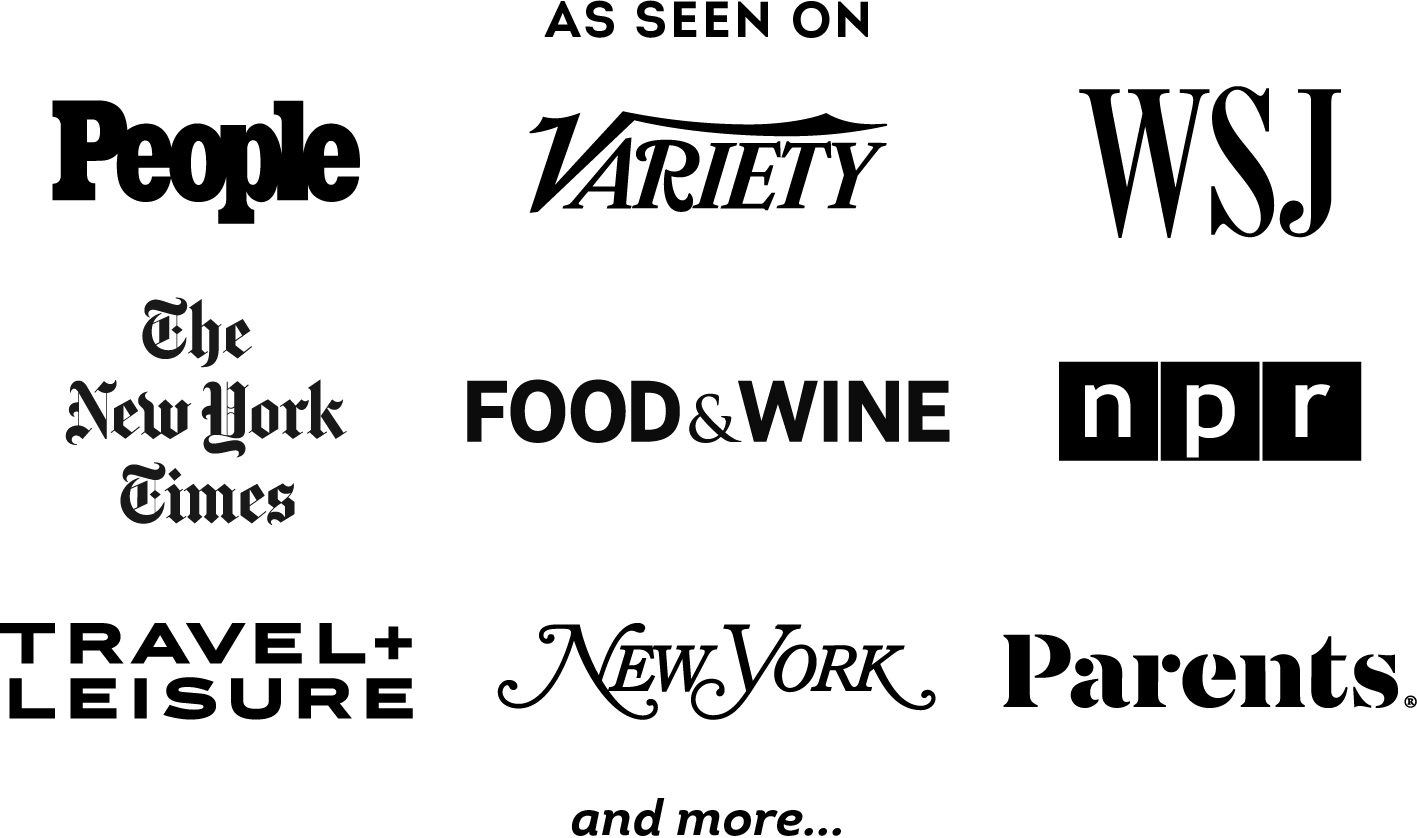UPDATED November 7, 2025
Planning a trip to Walt Disney World? Then you’ll want to be IN THE KNOW about Disney World’s Lightning Lanes!
Disney World’s Lightning Lanes provide access to “Lightning Lanes” for rides so guests can bypass Standby lines for select attractions through an extra purchase made on the My Disney Experience app. This optional service helps guests maximize their time in the four Disney World theme parks: Magic Kingdom, EPCOT, Disney’s Hollywood Studios, and Disney’s Animal Kingdom.
There are three types of Lightning Lane services available for purchase:
As of July 24th, 2024, the skip-the-services that were previously part of Disney Genie changed to Lightning Lanes. What was previously Disney Genie+ is now Lightning Lane Multi Pass, and Individual Lightning Lanes are now Lightning Lane Single Pass. Additionally, a new third all-inclusive Lighting Lane option debuted on October 30th, 2024: Lightning Lane Premier Pass.
When Disney made these changes, the company shared that the benefits are that guests can now:
- Make Lightning Lane plans before you’re in the parks, “for added confidence:”
- Choose experiences and times prior to purchasing, so you know exactly what you’re getting with your purchase;
- Book Lightning Lane passes for multiple vacation days, all at once, if you wish!
On this page, we are discussing what YOU need to know about Lightning Lane Multi Pass. (You can learn about Lightning Lane Single Pass HERE and Lighting Lane Premier Pass HERE.)
Lightning Lane Multi Pass
What is Lightning Lane Multi Pass?
Lightning Lane Multi Pass is an optional paid service available through the My Disney Experience app which allows you to bypass standby lines and enter the Lightning Lane (previously known as the FastPass line) at select attractions in the parks by paying a base price for multiple attractions. (This is the new option that has replaced what was previously known as Disney Genie+.)
When purchasing Lightning Lane Multi Pass, you can make up to 3 Lightning Lane Multi Pass selections in a park in advance of your visit. Additionally, you can choose available times as you make your attraction selections, and can continue to hold up to 3 Lighting Lane Multi Pass selections at a time.
How Far in Advance Can I Purchase Lightning Lane Multi Pass?
Those staying at a Disney World Resort hotel (and select other hotels*) can purchase and select their first 3 Lightning Lane Multi Passes up to seven days in advance of their check-in day for their entire stay (up to 14 days), with all other guests being able to purchase and select their first 3 Lightning Lane Multi Passes three days in advance.
These purchasing windows open at 7AM on their effective date based on the eligibility stated above.
*Eligible Hotels for the 7-Day advance planning are:
- Disney World Resort Hotels
- Shades of Green Resort
- Walt Disney World Swan and Dolphin Hotels
Be aware that you can purchase Lightning Lane Multi Pass, a Lightning Lane Single Pass, or both depending on your preferences and needs — and these can both be purchased in one transaction. (We also discuss the difference between these services on this page.)
How Do I Purchase Lightning Lanes?
Whether you’re staying off property or not — and in-turn booking your Lightning Lanes seven days in advance or three — there are still some required steps as well as things we’d advise to prepare in advance:
- REQUIRED STEP: In order to purchase a Lightning Lane pass, you are required to have valid theme park admission for everyone in your group for whom you wish to make Lightning Passes. (Please be aware that select ticketholders — including Disney World Annual Passholders — may also be required to have a Park Pass Reservation.)
- REQUIRED STEP: Have your whole party loaded into and linked together on the My Disney Experience App before 7:00AM on the day you’re eligible to start booking Lightning Lanes, so you can move through the process quickly. (We’ll walk you through this in the next section.)
- WE ADVISE: If you plan to purchase both Multi Pass and Single Pass for each day of your trip, do both for each day at the same time.
- WE ADVISE: Have a plan of action. Read up on attractions and know which rides you want to shoot for as far as Lightning Lane Multi Passes go, and especially which Lightning Lane Single Pass options you wish to purchase.
Let’s look at the required steps in a little more detail…
STEP 1: Purchase Disney World Theme Park Admission
First things first: In order to purchase a Lightning Lane pass, you are required to have valid theme park admission for everyone in your group for whom you wish to make Lightning Passes.
STEP 2: Download the My Disney Experience App and Connect Your Traveling Party
The first thing you will need to do is make sure you download the free My Disney Experience app on your phone, as this is the app that you will use to purchase Lightning Lane passes.
It is crucial to connect/link everyone in your traveling party on your Family and Friends list in the app, to ensure that the selections you make are for everyone in your party. If you are unfamiliar with the process of linking your traveling Party, we explain the process here.
STEP 3: Making and Purchasing Your Lightning Lane Selections
To make and purchase your Lightning Lane selections, login to the My Disney Experience app, and you will find the Purchase option on the home screen, as seen in the image below:
From there, you will be prompted to Select Your Date, and then Select Your Park. The list of parks will appear, and you can choose the first park you plan to start your day in. Here, you’ll see Magic Kingdom as our starting example, with prices for that specific date populated.
Each park has a dropdown menu with the prices of Lightning Lane Multi Pass and Lightning Lane Single Pass (and as a reminder, you may purchase both types of passes at the same time).
From here, the app will prompt you as needed so you can make all of your ride selections! Here is a video that shows ride selection the process, and you will also see how you may be redirected if a certain selection is unavailable:
Today is the day, people! 🧞♂️Genie+ is OUT and the new Lightning Lane Multipass is HERE! Here’s a quick look at us booking our day in Magic Kingdom today.
Tiana’s Bayou Adventure was an option to choose here, but we did get a notification that it was unavailable for the day. pic.twitter.com/stPlnG9z8p
— Disney Food Blog (@DisneyFoodBlog) July 24, 2024
We have an additional video example for advance Lightning Lane purchases here:
This was our process of booking a week in advance for our Lightning Lanes in EPCOT! ⚡️Guardians of the Galaxy: Cosmic Rewind is a separate price from the EPCOT Multipass for the day. ⬇️ pic.twitter.com/gldTjG8veP
— Disney Food Blog (@DisneyFoodBlog) July 24, 2024
How Do I Use Lightning Lane Multi Pass in the Parks?
On the day of your visit to a park, head to the entrance for your first ride scheduled for the day at the appropriate time. You’ll see a Lightning Lane entrance sign. (Just ask a Cast Member if you don’t find it easily.)
Before you officially enter the queue, you’ll scan your Key to the World card (if you are a Disney Resort guest), your valid park ticket, your MagicBand/MagicBand+, or Disney MagicMobile by simply pressing it against the scanner. And then? You’re in the LIGHTNING LANE and ready to ride!
Once you use a selection, you can make another one based on what is still available on the My Disney Experience app, just as you could under the previous Disney Genie+ system.
Disney World Attractions Available with Lightning Lane Multi Pass
Disney has introduced (or reintroduced, shall we say, from the previous FastPass+ service) a tiered system for ride selections. At Magic Kingdom, EPCOT, and Disney’s Hollywood Studios, from your 3 advance selections, you may choose one experience from a higher-tiered group and two experiences (or all three) from a lower-tiered group. (Tiers do not apply at Disney’s Animal Kingdom).
Magic Kingdom
Guests may choose ONE attraction from the following*:
- Jungle Cruise
- Peter Pan’s Flight
- Space Mountain
- Tiana’s Bayou Adventure
*Please be aware that Big Thunder Mountain Railroad is typically available as a Tier 1 attraction; however, Big Thunder Mountain closed on January 6th, 2025 for a refurbishment that will last into 2026.
Guests may choose TWO attractions (or all 3) from the following:
- The Barnstormer
- Dumbo the Flying Elephant
- Haunted Mansion
- “it’s a small world”
- Mad Tea Party
- The Magic Carpets of Aladdin
- The Many Adventures of Winnie the Pooh
- Mickey’s PhilharMagic
- Monsters, Inc. Laugh Floor
- Pirates of the Caribbean
- Tomorrowland Speedway
- Under the Sea – Journey of the Little Mermaid
*Please be aware that Buzz Lightyear’s Space Ranger Spin is typically available as a Tier 2 attraction; however, Buzz Lightyear’s Space Ranger Spin closed on August 4th, 2025 for a refurbishment that will last into 2026.
EPCOT
Guests may choose ONE attraction from the following:
- Frozen Ever After
- Remy’s Ratatouille Adventure
- Test Track
Guests may choose TWO attractions (or all 3) from the following:
- Disney & Pixar Short Film Festival
- Journey Into Imagination with Figment
- Living With the Land
- Mission: SPACE
- The Seas with Nemo and Friends
- Turtle Talk with Crush
- Soarin’ Around the World
- Spaceship Earth
Disney’s Hollywood Studios
Guests may choose ONE attraction from the following:
- Mickey & Minnie’s Runaway Railway
- Millennium Falcon: Smuggler’s Run
- Rock ‘n’ Roller Coaster Starring Aerosmith
- Slinky Dog Dash
Guests may choose TWO attractions (or all 3) from the following:
- Alien Swirling Saucers
- Beauty and the Beast — Live on Stage
- For the First Time in Forever: A Frozen Sing-Along Celebration
- Indiana Jones Epic Stunt Spectacular
- Star Tours
- The Twilight Zone Tower of Terror
- Toy Story Mania!
- The Little Mermaid — A Musical Adventure
Disney’s Animal Kingdom
Guests may choose THREE attractions from the following:
- DINOSAUR
- Expedition Everest — Legend of the Forbidden Mountain
- Feathered Friends in Flight!
- Festival of the Lion King
- Finding Nemo: The Big Blue… and Beyond!
- Kali River Rapids — Kali River Rapids is temporarily closed for refurbishment as of October 5th, and is expected to reopen in December.
- Kilimanjaro Safaris
- Na’vi River Journey
- Zootopia: Better Zoogether!
Book These Rides FIRST With Disney World’s Lightning Lane Multi Pass System!
Be aware that the Tiers only apply to making selections in advance. Once you are in the parks, you may hold as many Tier 1 rides as are available to you.
In different terms, once you use your first Lightning Lane, you can book a ride from either tier (even if the first one you used was a tier 2 ride and not a tier 1 ride).
How Much Does Lightning Lane Multi Pass Cost?
Here is a look at the pricing structure for Lightning Lane Multi Pass:
- Lightning Lane Multi Pass starts at $15 per day*, per ticket at Disney World;
- Price also varies BY PARK in Disney World**.
*Prices vary by date, and the Lightning Lane Multi Pass service is subject to availability.
**Lightning Lane Multi Pass prices can be lower at one Disney World park than at another. For example, you might pay $27 at Magic Kingdom on a particular day, but Lightning Lane Multi Pass could be $18 at Animal Kingdom on that same day if there’s lower demand. Below is an example screenshot (be aware that pricing may vary for any dates):
Thus far, the highest price we have seen in Disney World for Lightning Lane Multi Pass is $39 per day, per ticket. Guests can find the pricing for the day (and for eligible advance purchase dates) on the My Disney Experience app.
Park Hopping with Lightning Lane Multi Pass
Park Hopping is the ability to visit more than one of the Walt Disney World theme parks in one day. In order to Park Hop, guests MUST have a valid theme park ticket that includes Park Hopper benefits or a Disney World Annual Pass. (A standard one-park-per-day ticket will not grant this option.)
Guests who purchase Lightning Lane Multi Pass can indeed Park Hop and use the Lightning Lane service at various parks on the same day. It is important to note that you can’t book Lightning Lanes at different parks when making selections in advance. However, once you REDEEM one of your attraction selections on the day of your park visit, you can then choose another Multi Pass experience in the other parks if you have valid Park Hopper ticket.
Yep, you only need to scan in to your first Lightning Lane selection, and then you’ll be able to make a selection in another park right after that.
In the screenshot below, we purchased Lightning Lane Multi Pass for Animal Kingdom (as you can see at the top of the image). Because we have a Disney World Annual Pass, which includes the option to Park Hop, the My Disney Experience app provides the option to “Select a Park” to choose a new Multi Pass option in any of the other three theme parks, or we could opt to stay in Animal Kingdom.
Be aware that, even though Lightning Lane Multi Pass varies in price by park, there is no additional fee charged to the service even if you hop to a park where Lightning Lane Multi Pass is more expensive for that day.
For example, one of our reporters purchased Multi Pass for Animal Kingdom and scanned into their first Animal Kingdom ride. Then they were allowed to book a Lightning Lane in Magic Kingdom, even though Magic Kingdom’s Lightning Lane Multi Pass price was higher (and they weren’t charged extra over the initial price paid for the less expensive park).
But, a word to the wise: We must stress that everything is pending availability. If you’re thinking about purchasing Lightning Lane Multi Pass for a cheaper park like Animal Kingdom and hopping to a more expensive park like Magic Kingdom to take advantage of not having to pay more — you might want to think twice.
For instance, in the scenario mentioned above, we monitored how quickly some of the Lightning Lanes for popular rides at Magic Kingdom got snatched up while we were in Animal Kingdom in the morning. So, if you’re thinking about trying to get a “discount” by starting your day in a park with a less expensive Multi Pass option, just keep in mind that you might be left with less popular rides by the time you switch to the second park.
Additional Features Included with Lightning Lane Multi Pass
It’s not only easier access to rides that you receive with a purchase of Lightning Lane Multi Pass! Additional fun features that you will receive include the following:
Augmented Reality Photo Lenses
By purchasing Lightning Lane Multi Pass in Disney World, you’re also able to use special Augmented Reality photo lenses located within My Disney Experience.
When you want to use these PhotoPass Lenses, make sure you’ve allowed the My Disney Experience app to access your device’s camera and location, then open the app menu (≡) and select “PhotoPass Lenses”.
On-ride Attraction Photos and Videos
Additionally, guests who purchase Lightning Lane Multi Pass also get FREE digital PhotoPass downloads for on-ride attraction photos and videos taken on the day of their purchase!
That means you can download photos from TRON Lightcycle / Run, Slinky Dog Dash, Test Track, Expedition Everest, and more for FREE if you have Lightning Lane Multi Pass that day!
Lightning Lane Multi Pass — Frequently Asked Questions
Are standby lines still an option for attractions that offer Lightning Lanes?
Traditional standby lines are still available (as are Virtual Queues for select attractions, when in use). The purchase of Lightning Lane Multi Pass is completely optional.
What Time Do Purchases and Reservations Open Up 7 Days Ahead of Time and 3 Days Ahead of Time Respectively?
As Disney states, “Guests can purchase Lightning Lane passes for days they have valid theme park admission starting at 7AM Eastern Time on their first day of eligibility.”
Can You Purchase Multi Pass and Reserve a Lightning Lane Single Pass at the Same Time?
Yes, you may reserve your Lightning Lanes (both Multi Pass and Single Pass) at the time of purchase.
Do Lightning Lane Single Pass Reservations Open at the Same Time?
Yes, the availability for both Multi Pass and Single Pass Lightning Lane opens at the same time.
Do Lightning Lane Single Pass Selections Count Towards My Multi Pass Selections?
No. If you hold a Lightning Lane Single Pass for a pay-per-ride attraction, it does NOT count as part of your 3 Lightning Lane Multi Pass selections.
Be aware that you may hold a maximum of TWO Single Passes per day, they can both be purchased in advance if you prefer (pending availability), AND they can be located in TWO different parks (though, be aware that your Disney World theme park ticket must include the Park Hopper add-on option to be able to visit both attractions in two different parks in one day).
I am not staying at a Disney World Resort hotel. How does this affect my ability to book Lightning Lanes?
As noted above, those staying at a Disney World Resort hotel (and select other hotels) can purchase and select their Lightning Lane passes up to seven days in advance of their check-in day for their entire stay (up to 14 days). All other ticket holders can purchase and select their first 3 Lightning Lane Multi Passes three days in advance. BUT if you’ve got date-based admission tickets, don’t be disadvantaged by thinking you can only book one day of Lightning Lanes at a time. If you have tickets for four consecutive days, for example, you can book all four days’ worth of Lightning Lanes three days before your first park visit.
Annual Passholders and those with non-date-based tickets are still only able to book day by day, so keep that in mind.
Do I Need a Park Pass Reservation to book Lightning Lanes?
It depends on the type of ticket you hold. As of January 9th, 2024, Disney World no longer requires a Park Pass Reservation for MOST guests. Anyone who buys a regular date-based ticket from Disney (either on its own or as part of a vacation package including a Disney World Resort hotel reservation) no longer has to reserve their park visit in advance. Date-based tickets are what Disney describes as the “standard” ticket option offered to guests.
However, select guests including — but not limited to — Disney World Annual Passholders and Cast Members STILL REQUIRE Park pass Reservations (with some exceptions, which you can find here). Disney has provided the list below to show the tickets types that still REQUIRE Park Pass reservations:
“No Theme Park Reservation Required
- Date-based 1-day ticket
- Date-based multi-day ticket
- Vacation package with date-based tickets
Theme Park Reservation Required:
- Student group tickets
- Sport and Convention tickets
- Disney Military Salute Ticket
- Annual Pass
- All other ticket types not mentioned above”
ESSENTIALLY: If you have a ticket type that requires a theme park reservation, then you MUST make your theme park reservation before being able to purchase Lightning Lanes.
May I make repeat Lightning Lane selections for the same attraction?
No; you may only use a Lightning Lane once per day at any given attraction.
Will the System Warn You if You Have Overlapping Plans Such as Advance Dining Reservations?
According to Disney, the system with “recommend arrival windows that work with your plans” including Advance Dining Reservations to avoid overlapping bookings.
However, our personal experience has been different, in a sense. When booking our Lightning Lanes, we were NOT able to book passes for the exact time of a preexisting dining reservation (i.e. If we had a 12PM reservation, we could not book a 12PM Lightning Lane Multi Pass), but we were offered and able to book time slots that conflicted with preexisting advanced dining reservations.
For example, we were presented the option to book a Lightning Lane Multi Pass for Living with the Land for an 11:10PM-12:10PM window, even though we had an advance dining reservation for Spice Road Table at 11:30AM.
Fortunately, though, as we made our Lightning Lane selections, the My Disney Experience app showed us all the plans we had going on that day. This way, you can see your dining reservations while choosing your Lightning Lane times.
Is Park Hopping an Option Using Lightning Lane Multi Pass?
YES. You can use Lightning Lane Multi Pass when Park Hopping (assuming you have a valid ticket with the Park Hopper option or an Annual Pass), but you must physically scan into your first park and use one Lightning Lane selection at that park before you can choose a selection at another park. In fact, not only can you book an attraction in another park you can also MODIFY one of your existing reservations for another park.
Disney says it this way: “When you purchase a Lightning Lane Multi Pass for a theme park, you’ll be prompted to choose up to 3 multi pass experiences and arrival windows in the same theme park. Once you redeem a selection on the day of your park visit, you can use the My Disney Experience app to choose another multi pass experience in any Walt Disney World theme park (subject to availability), as long as you have a valid ticket with the Park Hopper option or an Annual Pass. The ability to visit another park is subject to the park’s capacity limitations.”
Can My Family Use the Rider Swap Service with Lightning Lanes?
Yes! First, Rider Swap is an option available for people who have some members of their group that can’t or don’t want to ride an attraction. For example, if there are 5 people in your group and one person is not tall enough to go on a ride, everyone (all 5) would go up to a Cast Member and request a Rider Swap. The Cast Member will scan your MagicBands or park ticket, and then most of the group would wait in the standby line to ride the attraction while one person waits with the person who can’t ride. When the people who waited in line are finished riding, they can switch places with the one who waited behind, and the person who stayed behind would get to ride without waiting in line. This person (the one who waited) can bring one other person with them to ride (even if that other person already rode it with the first group).
If I am traveling to Disney World from another country, does that affect my ability to plan in advance?
Yes. We asked a Disney World Cast Member and were told, “Lightning Lane Multi Pass and Lightning Lane Single Pass features will be available to Guests from other countries*; they will be able to begin their pre-arrival planning on the My Disney Experience Mobile App after they reach the United States.”
This means that international visitors may not purchase Lightning Lane passes or take advantage of the preplanning options until they arrive in the United States, even if the 7-day planning window begins before that time.
*There is a caveat, however; Cast Members have confirmed that Canadian visitors may continue to use the My Disney Experience app “after the launch of the pre-arrival purchasing and planning for Lightning Lane passes.” Translation: Both those in the U.S. AND Canada can plan their Lightning Lanes ahead of time with the My Disney Experience app.
Can Plans be Changed and Modified?
Yes, Lightning Multi Pass Lane reservations can be changed and modified in the My Disney Experience App. However, these modifications are subject to availability.
If You Book 3 Lightning Lanes Ahead of Time in the Evening, Do You Have to Wait Until You Use Your First One Before You Can Book the 4th?
Yes; you will be allowed to book your next Lightning Lane pass once your earliest Lightning Lane pass has been used (or its arrival window has passed) no matter how late in the day that said earliest arrival window is.
Am I Limited to Only 3 Multi Pass Lightning Lanes per Day?
No. You can make as many Multi Pass Lightning Lane reservations as you want — as long as you book them one at a time on the day of your park visit, and for as long as availability allows. That said, you may only hold a maximum of three reservations at any given time.
Can I hold two Tier 1 Lightning Lanes at once AFTER I have used a Tier 2 Lightning Lane reservation?
Yes! Tiers are only applicable for advance reservations. Once the park opens on the day of your reservations, the tiers don’t apply anymore. This means as soon as you use your first Lightning Lane, you can pick any other Multi Pass attraction.
Hey, Disney Food Blog! Do You Know Any Great Lightning Lane HACKS That Can Help Me Out?
OH, YES! And, for the record, we’ve tested these hacks out and have seen them work in action.
Go Through the Pre-Selection Process
The My Disney Experience app will actually let you go through the selection process before your booking window rolls around; you just cannot complete your purchase. This can help you familiarize yourself with the steps when it comes time for you actually to book.
You can even do this a few minutes before your booking window opens to get an idea of what attractions will be available to book and to practice the process so you are ready to go when it’s actually time to book!
3 Hour Rule
When you reserve a Lightning Lane time with Multi Pass and Single Pass, you are given a return window, which is typically a one-hour window. This is when you are supposed to return to the ride, scan in at the Lightning Lane line, and then ride that attraction. If you miss your window, instead of scanning green, the scanner will turn blue and you won’t be able to ride.
However, this one-hour window is a bit of a lie. We have tested purposely being late for our Lightning Lane return window up to two hours late and were still almost always able to scan green and get on the ride. So when your Disney World app gives you a one-hour return window, it’s more like a THREE-hour return window (technically 179 minutes, but who’s counting?).
This can be a very convenient hack, especially if you have a dining reservation and you’re running late to get to the attraction for your one-hour return window. You can most likely rest easy knowing you likely have a bit of extra time at the back end of that window to get on the ride. Of course, keep in mind that this could vary but it is nice knowing there is a bit of wiggle room in case you are running late!
Book a “Throw Away” Lightning Lane
The Multi Pass attractions for 3 of the 4 parks (not counting Animal Kingdom) are split into higher and lower tiers with more popular rides in the higher tiers. When you go to book your first three Lightning Lanes, you can select one from the highest tier and 2 from the bottom tiers, and this is where our next tip comes in.
When booking your first three Multi Pass attractions, be sure to choose what we call a “throwaway” attraction — one of the lowest-tiered attractions that you can book first thing in the morning, scan in, and hop on the ride to free up that selection to then choose ANY ride — once you’ve scanned in for your first ride, the tier requirements go away and you can select any ride that still has availability. This is a great way to make sure you can select another higher-tiered attraction for later in the day before they all fill up!
Getting Better Lightning Lane Return Time Options
Have you been refreshing and refreshing your My Disney Experience app, but still not seeing the Lightning Lane option you were hoping for? While we do recommend refreshing throughout the day if you’re trying to get the best times, it can be tedious. We happened to discover another trick to refreshing that can (hopefully) get you some better options!
You can use this method after you have made all of your initial selections and confirmed your purchase. This tip can help you find better times for attractions that you have already booked. When you are on the main screen, tap on the selection you are looking to modify the time for and then select “Modify Plan” in the pop-up.
You will then be taken to a screen where you can modify the experience by either picking a new time or picking a new experience. On this page, select whatever time the app gives you to modify the selection to (even if it is much later). Then, you will be taken to a screen to review the details of your selection.
On this page, find the attraction again, and you will see a “Modify Time” option in blue text. Click on this to see a list of available times. If you’re still not seeing an ideal time, you can repeatedly click “Close” and then “Modify Time” again to refresh the available times. Your selections are only saved for five minutes, but you can continue to refresh the available times, and if the five minutes run out, you can simply back out and come back in.
We are continually using the Disney World Lightning Lane system, and sharing EVERYTHING that we learn along the way with you! For even more on Disney World Lightning Lanes, check out our Lightning Lanes Playlist on DFBGuide!
Join the DFB Newsletter to get all the breaking news right in your inbox! Click here to Subscribe!
WE KNOW DISNEY.
YOU CAN, TOO.
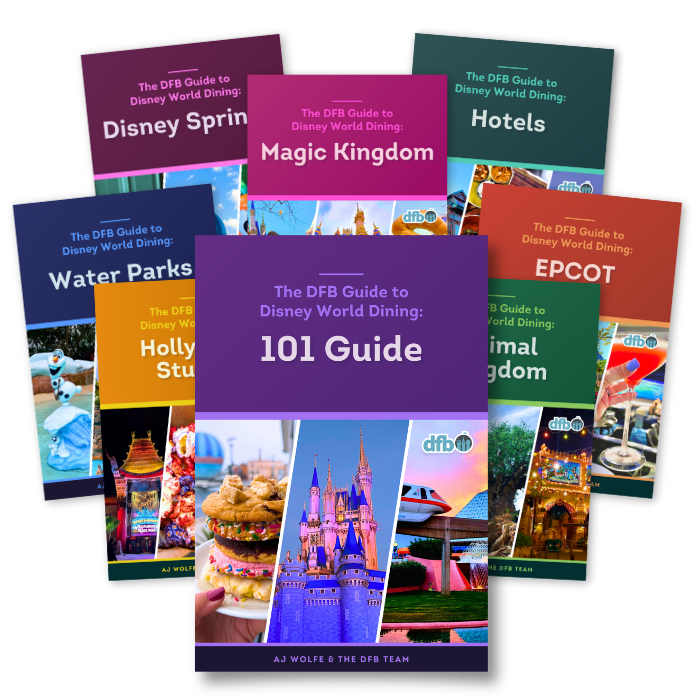
Oh boy, planning a Disney trip can be quite the adventure, and we totally get it! But fear not, dear friends, we compiled EVERYTHING you need (and the things to avoid!) to plan the ULTIMATE Disney vacation.
Whether you're a rookie or a seasoned pro, our insider tips and tricks will have you exploring the parks like never before. So come along with us, and get planning your most magical vacation ever!
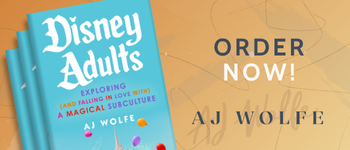



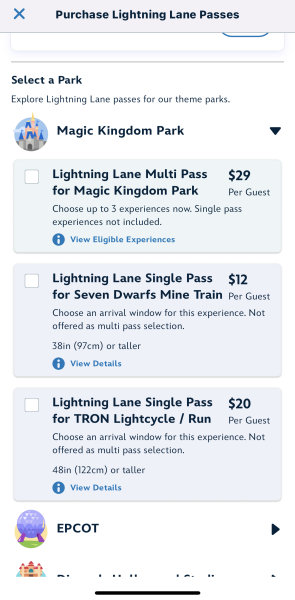


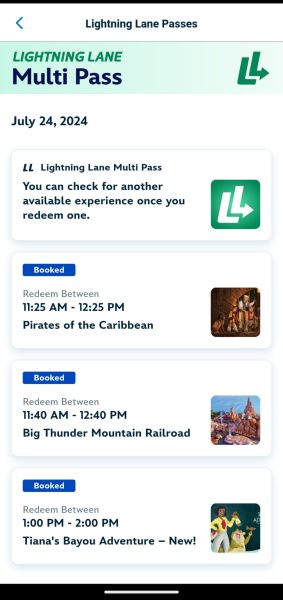
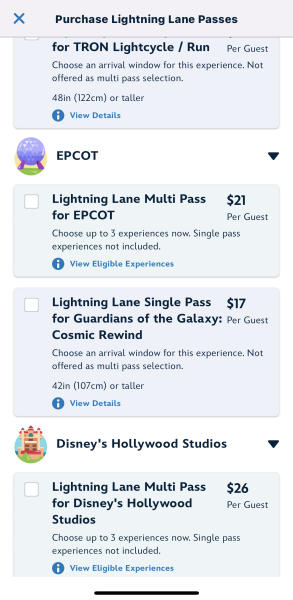

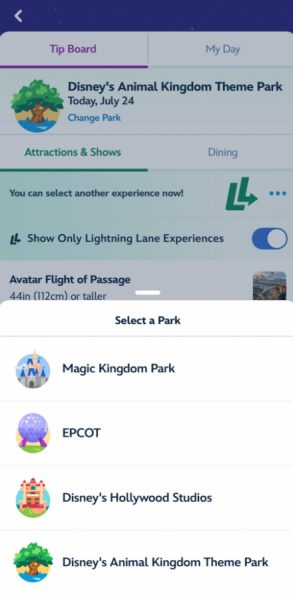



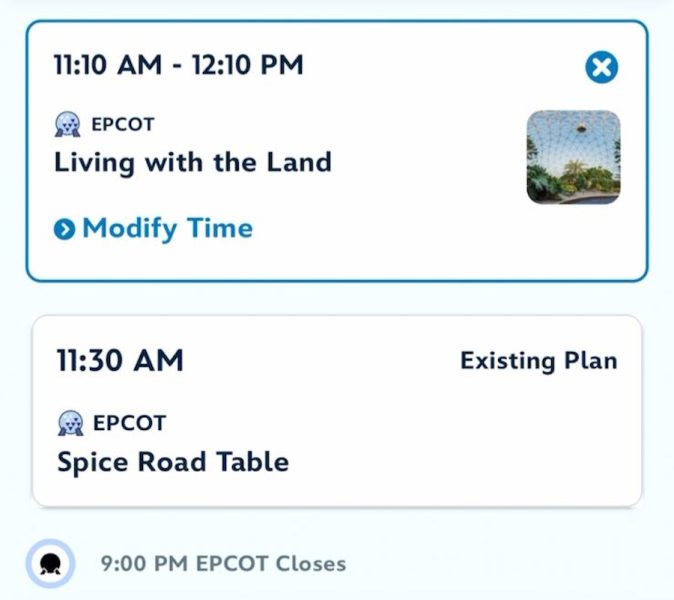
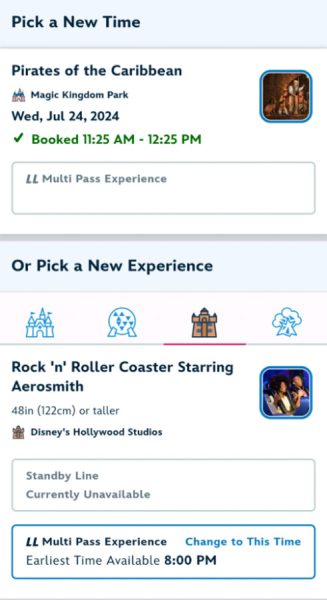






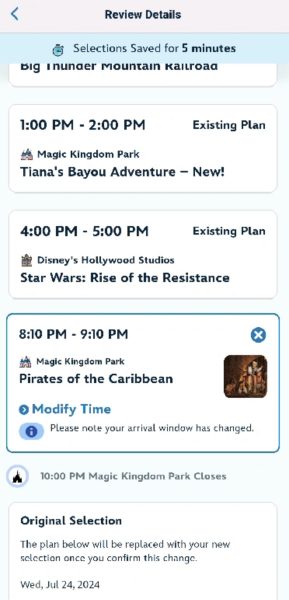
 Our handy (and portable!) ebook guides make sure you get the best deals and can plan a vacation of a lifetime.
Our handy (and portable!) ebook guides make sure you get the best deals and can plan a vacation of a lifetime.